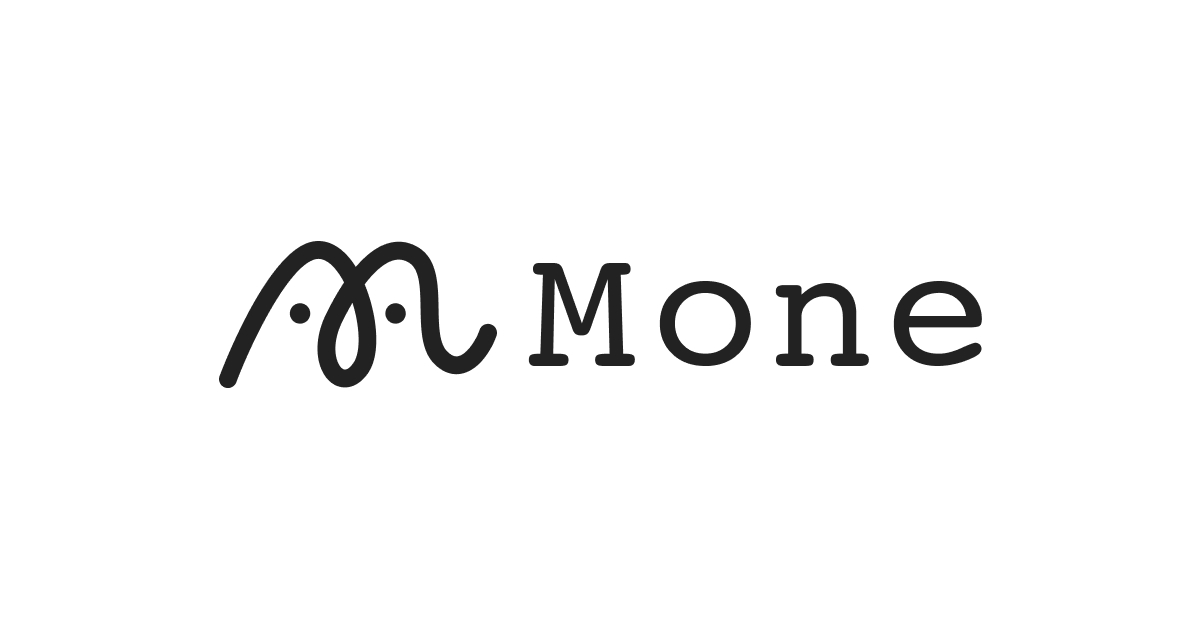- Added dialogue functions (inline buttons, inline icons, images, groups, icons)
- Added custom SVG to icon blocks
- Added caption control (audio, embed, gallery, image, quote, table, video)
- Added the ability to edit child blocks from parent blocks at once to icon blocks
- Added icon format size, border, position, additional CSS classes
- Updated the icons for each block
Added dialog functions (inline buttons, inline icons, images, groups, icons)
We’ve added a dialogue block! You can add dialogue depending on the format and block you select!
>> Dialogue block explanation article
Icon Block Add Custom SVG
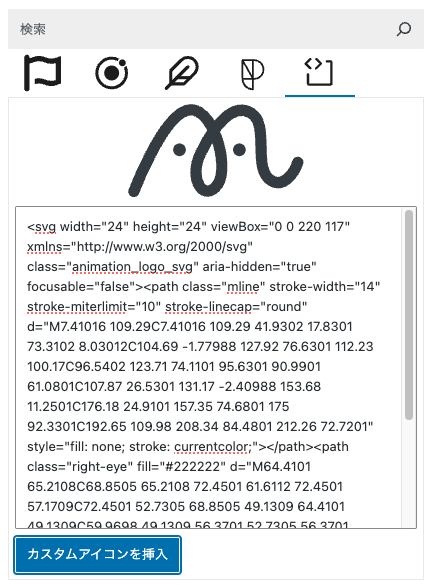
We’ve made it possible to set custom SVGs in the icon setting modal displayed in icon blocks and other items!
Added caption controls (audio, embed, gallery, image, quote, table, video)
You can set the caption of your image or video block to be left, center, right or centered on a single line!
Icon Block Added the ability to edit child blocks from parent blocks at once
You can edit child icon blocks all at once from the parent icon block! If you set it individually in the child block, it will take priority.
Icon format: size, border, position, additional CSS classes
We’ve added more settings for inline icons! Although they’re inline, we’ve added some common settings like blocks and provided additional CSS, so it’s easy to customize!
Updated icons for each block
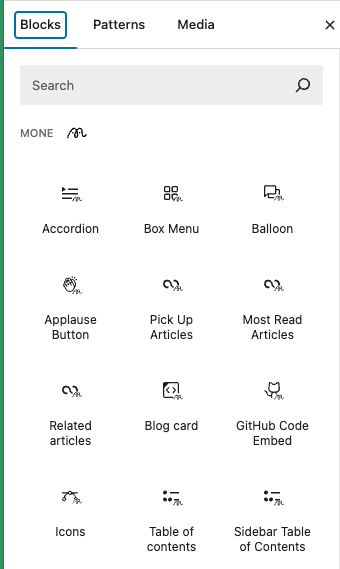
Until now, only the Mone icon was displayed, but we have created an icon that gives an idea of how the block works.