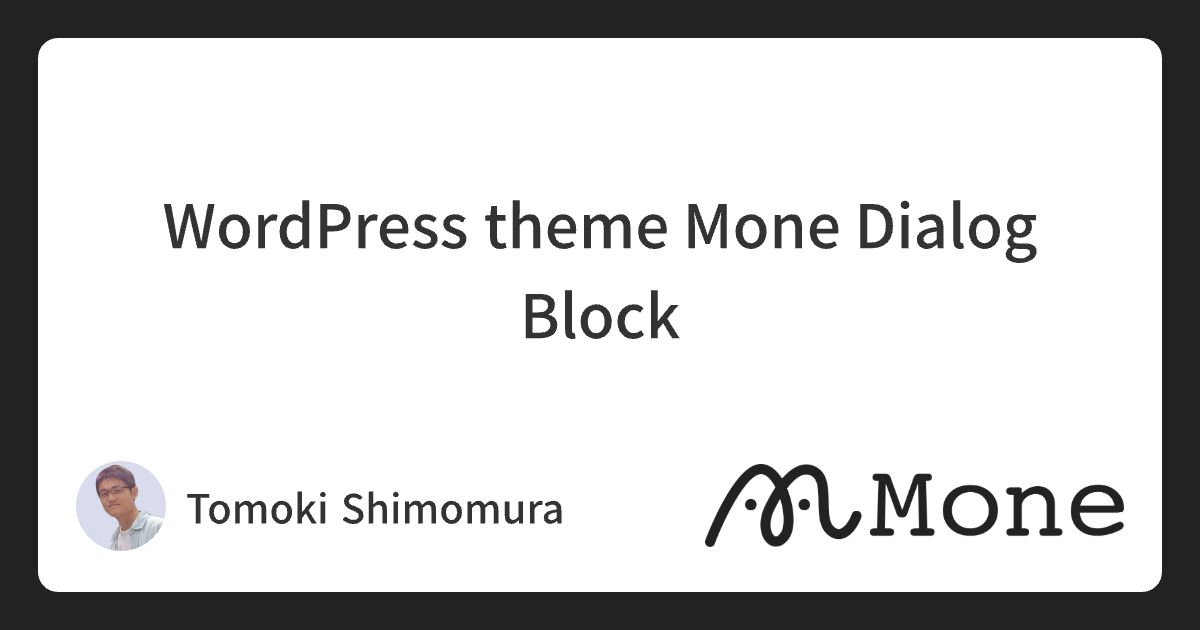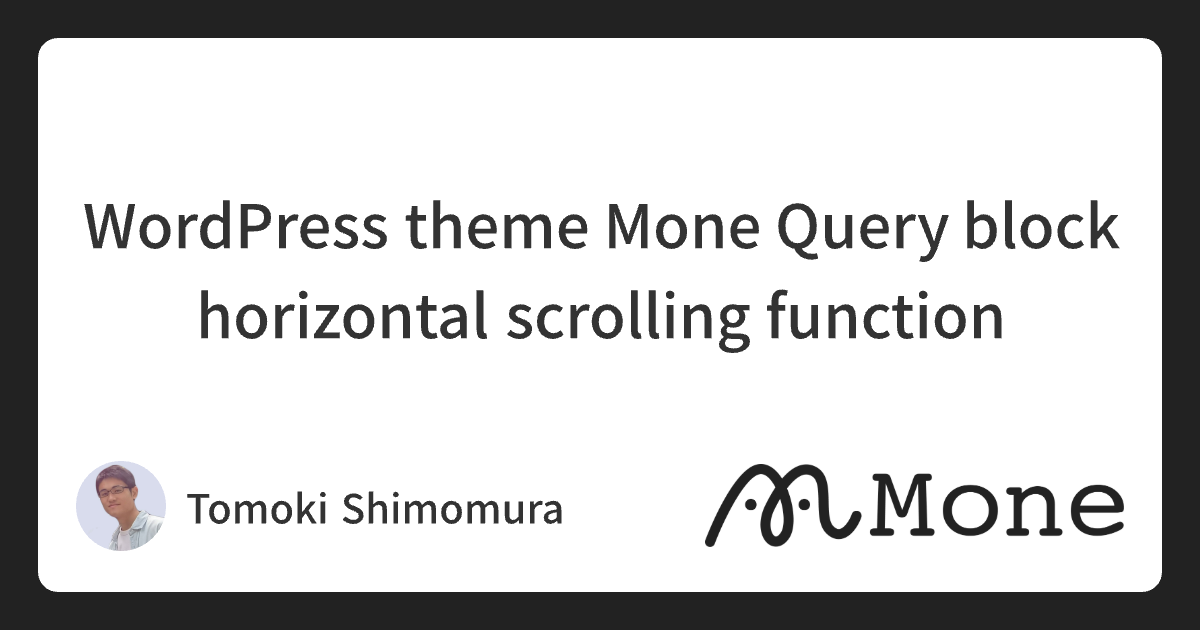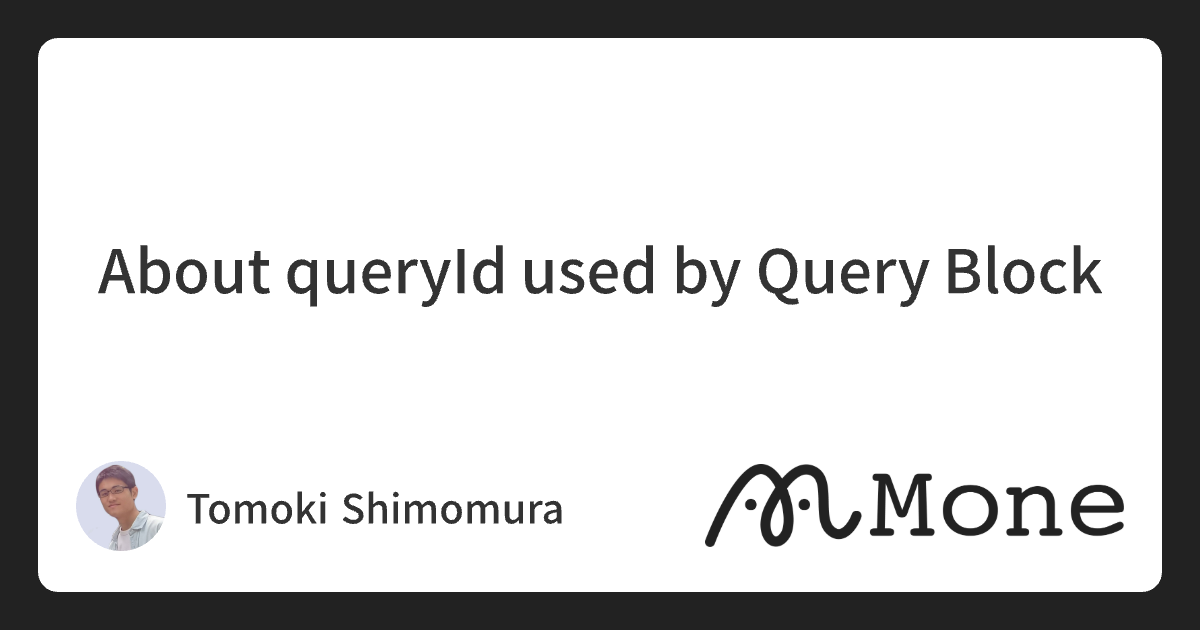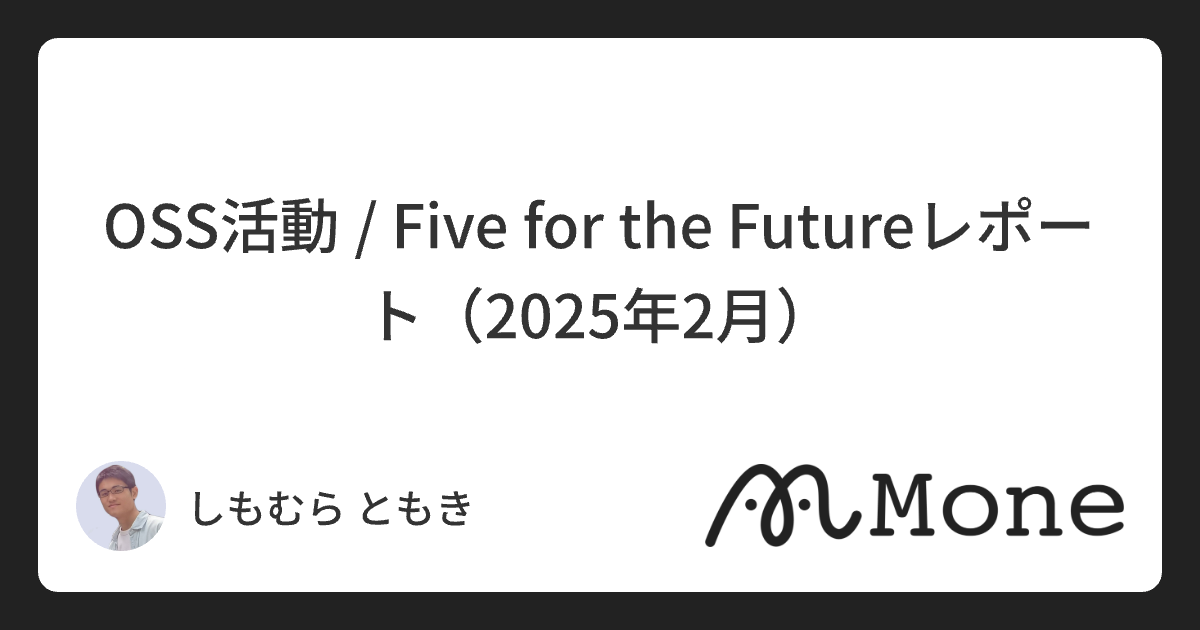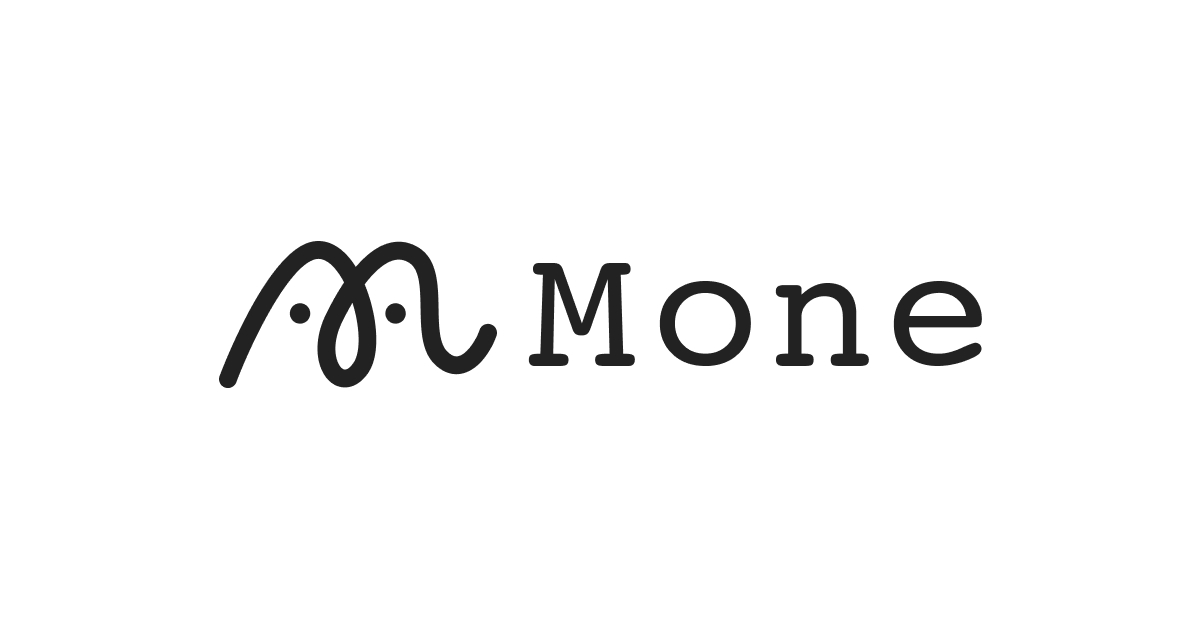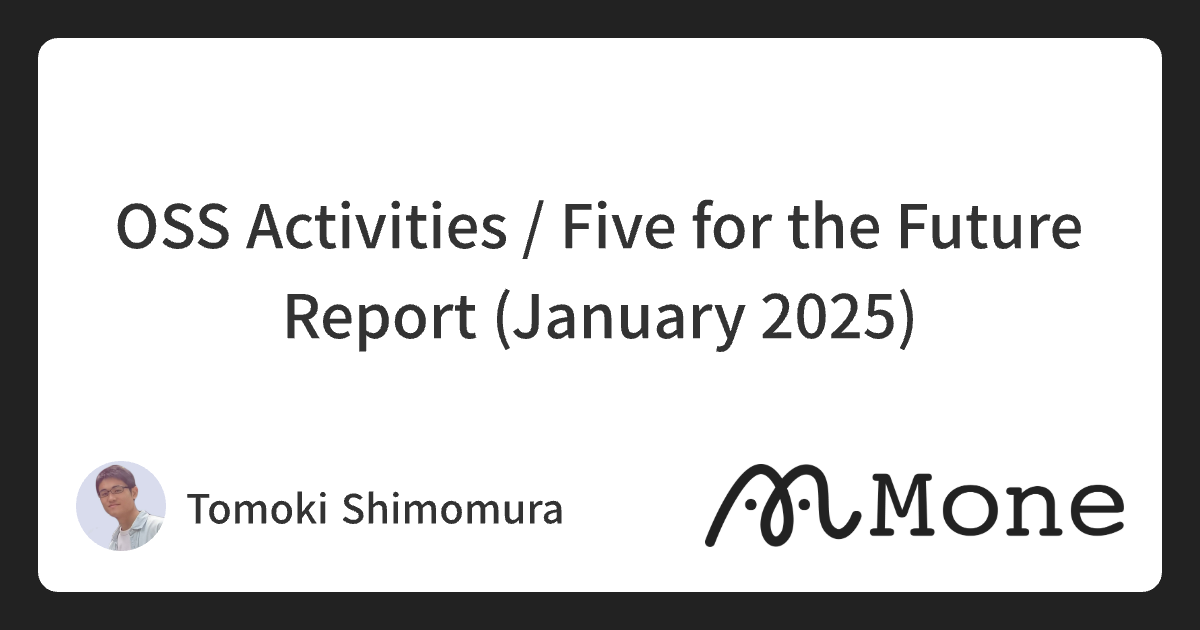You’ve created a dialogue block!
You can easily see how it works by watching the video below!
Below is a sample to check the operation!
Text
This text is dummy. It is included to check the size, amount, spacing, and line spacing of the characters. , this text is dummy. It is included to check the size, amount, spacing, and line spacing of the characters.
This text is dummy. It is included to check the size, amount, spacing, and line spacing of the characters., this text is dummy. It is included to check the size, amount, spacing, and line spacing of the characters.
This sentence is dummy.This is included to check the size, amount, spacing, and line spacing of the text.
This sentence is dummy.This is included to check the size, amount, spacing, and line spacing of the text.
This sentence is dummy.This is included to check the size, amount, spacing, line spacing, etc. of the characters.This is included to check the size, amount, spacing, line spacing, etc. of the characters.This is included to check the size, amount, spacing, line spacing, etc. of the characters.
Image

Regular media can be lightboxed

Icon
It would be nice to show videos from YouTube etc. in a dialogue.
Button
You can even have dialogue within dialogue!
Group
Group-wide Dialogue
This text is dummy. It is included to check the size, amount, spacing, and line spacing of the characters. This text is dummy. It is included to check the size, amount, spacing, and line spacing of the characters.
By setting up a dialog box for each block in this way, the dialog box will open when you click on the block you have set up!